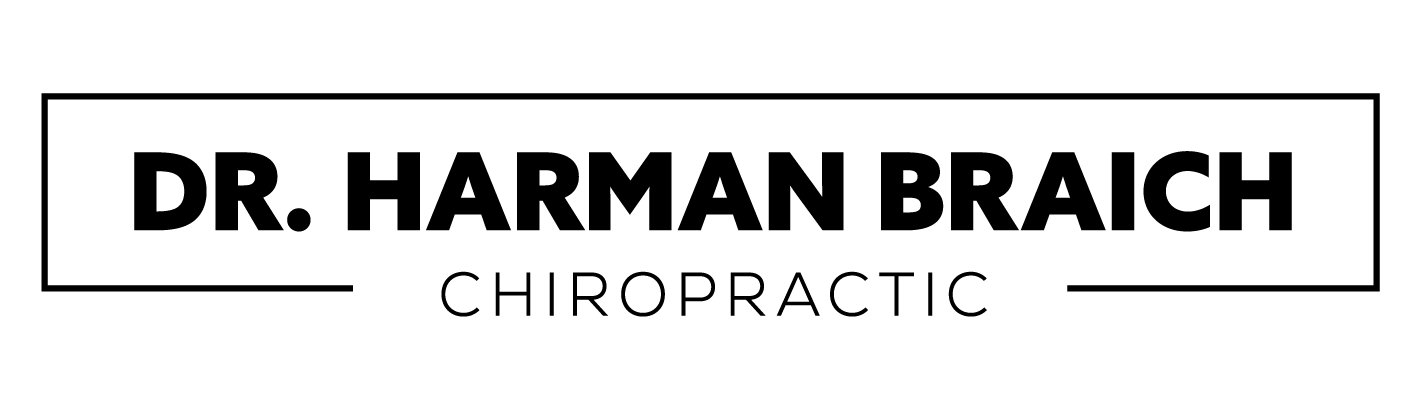Top 7 Ergonomic Tips for Neck Pain Relief at the Desk
At Braich Chiro, we’ve seen a dramatic increase in neck pain cases related to desk work and technology use. Hours spent hunched over computers, tablets, and smartphones have created what healthcare professionals now call “tech neck” – a condition that affects millions of office workers. The good news is that with proper ergonomic adjustments and mindful habits, you can significantly reduce neck pain and prevent future problems.
The Hidden Cost of Poor Desk Ergonomics
Our team at Braich Chiro frequently treats patients whose neck problems stem from poor workstation setup. When you work at a poorly configured desk, your neck muscles work overtime to support your head’s weight – approximately 10-12 pounds. For every inch your head moves forward from its neutral position, the effective weight on your neck doubles.
This forward head posture, combined with rounded shoulders and a curved upper back, creates a cascade of problems including muscle tension, reduced blood flow, nerve compression, and chronic pain. Studies show that workers with poor ergonomic setups are significantly more likely to develop musculoskeletal disorders, including chronic neck pain.
7 Essential Ergonomic Tips for Neck Pain Relief
1. Position Your Monitor at Eye Level
At Braich Chiro, this is one of the first adjustments we recommend to our patients. Your computer screen should be positioned so the top of the monitor is at or slightly below eye level. This positioning allows you to maintain a neutral neck position while viewing the screen.
Ready for Relief?
Book Your AppointmentKey adjustments:
- Place the monitor 20-26 inches away from your eyes
- Tilt the screen slightly backward (10-20 degrees)
- If using a laptop, invest in an external monitor or laptop stand
- For dual monitors, position the primary screen directly in front of you
Quick test: Sit back in your chair and close your eyes. When you open them, your gaze should naturally fall on the upper third of your screen. If you’re looking up or down, adjust accordingly.
2. Support Your Arms and Shoulders
Proper arm support reduces strain on your neck and shoulder muscles. When your arms aren’t supported, your shoulder muscles work harder, creating tension that travels up to your neck – a pattern we see frequently at Braich Chiro.
Optimal arm positioning:
- Keep your elbows at a 90-degree angle or slightly wider
- Rest your forearms on your desk or chair armrests
- Keep your shoulders relaxed and level
- Position your keyboard and mouse at the same height
Armrest guidelines: Your chair’s armrests should support your forearms without lifting your shoulders or forcing them downward. If your desk is too high for proper arm positioning, consider an adjustable keyboard tray.
3. Maintain Proper Head and Neck Alignment
Your head should be positioned directly over your shoulders, with your ears aligned over your collarbones. This neutral position minimizes strain on your cervical spine – the focus of much of our treatment at Braich Chiro.
Have Questions?
We're Here to Help!Alignment techniques:
- Imagine a string pulling the top of your head toward the ceiling
- Keep your chin parallel to the floor, not tucked or elevated
- Avoid tilting your head to hold a phone between your ear and shoulder
- Use a headset or speakerphone for frequent calls
Visual reminder: Place a small mirror on your desk to occasionally check your posture throughout the day.
4. Choose the Right Chair and Adjust It Properly
Your chair is the foundation of good ergonomics. A well-adjusted chair supports your spine’s natural curves and promotes proper posture – principles we emphasize in all our patient education at Braich Chiro.
Chair adjustment checklist:
- Seat height: Your feet should rest flat on the floor with thighs parallel to the ground
- Backrest: Should support your lower back’s natural curve
- Seat depth: Leave 2-3 inches between the back of your knees and the seat edge
- Armrests: Should allow your shoulders to relax while supporting your forearms
If your current chair lacks proper support, consider using a lumbar support cushion or ergonomic seat cushion as temporary solutions.
5. Take Regular Movement Breaks
Static postures, even correct ones, can lead to muscle fatigue and stiffness. At Braich Chiro, we emphasize that regular movement breaks are essential for maintaining neck health and overall well-being.
Effective break strategies:
- The 20-20-20 rule: Every 20 minutes, look at something 20 feet away for 20 seconds
- Micro-breaks: Stand and stretch for 30 seconds every 10-15 minutes
- Movement reminders: Set hourly alarms to prompt posture checks and stretches
- Walking meetings: Take phone calls while walking when possible
Simple desk stretches we recommend:
- Gentle neck rotations and side bends
- Shoulder blade squeezes
- Upper back twists while seated
- Chin tucks to counteract forward head posture
6. Optimize Your Lighting
Poor lighting forces you to lean forward, squint, or crane your neck to see your work clearly. Proper lighting reduces eye strain and helps maintain good posture – an often overlooked factor that our team at Braich Chiro discusses with patients.
Lighting best practices:
Looking to Get Started?
Book Online Today!- Position your monitor perpendicular to windows to reduce glare
- Use adjustable desk lamps for task lighting
- Ensure even lighting throughout your workspace
- Consider an anti-glare screen filter if needed
- Adjust your screen brightness to match your surrounding environment
Computer screen settings: Increase font size rather than leaning closer to read small text. Most applications allow you to zoom in for better visibility without compromising your posture.
7. Create an Ergonomic Workspace Layout
The arrangement of items on your desk significantly impacts your posture and movement patterns throughout the day. This comprehensive approach is something we evaluate with our patients at Braich Chiro.
Strategic placement:
- Frequently used items: Keep within arm’s reach to avoid repetitive reaching
- Phone: Position on your non-dominant side if you write while talking
- Documents: Use a document holder positioned at the same height and distance as your monitor
- Keyboard and mouse: Keep close to your body to avoid reaching
Workspace organization: Declutter your desk to create more space for proper arm positioning and reduce the need for awkward reaching movements.
Additional Considerations for Neck Health
Stress Management
Emotional stress often manifests as physical tension in the neck and shoulders. At Braich Chiro, we see this connection regularly in our patients. Incorporating stress management techniques into your workday can provide significant relief:
- Practice deep breathing exercises during breaks
- Use progressive muscle relaxation techniques
- Consider mindfulness or meditation apps for quick stress relief
- Address workplace stressors when possible
Sleep and Recovery
Your neck health doesn’t end when you leave the office. Proper sleep positioning and a supportive pillow are crucial for recovery:
- Use a pillow that maintains your neck’s natural curve
- Avoid sleeping on your stomach
- Consider a cervical support pillow if you experience morning neck stiffness
When to Seek Professional Help at Braich Chiro
While ergonomic improvements can significantly reduce neck pain, some situations require professional intervention. Contact our clinic if you experience:
- Persistent pain that doesn’t improve with ergonomic changes
- Radiating pain into your arms or hands
- Headaches that worsen throughout the workday
- Numbness or tingling in your hands or fingers
- Severe stiffness that limits your range of motion
Creating Lasting Change
Implementing ergonomic improvements is just the first step. Creating lasting change requires:
Consistency: Make ergonomic awareness a daily habit, not a one-time setup Patience: Your body needs time to adapt to new positions and movements Regular assessment: Periodically evaluate and adjust your workspace as neededEducation: Stay informed about ergonomic best practices and new developments
Conclusion
Neck pain from desk work is preventable and manageable with the right approach. These seven ergonomic tips provide a comprehensive foundation for creating a neck-friendly workspace. At Braich Chiro, we’ve seen countless patients improve their quality of life by implementing these strategies.
Start Your Journey!
Book With Us TodayRemember that small adjustments can make a significant difference in your comfort and long-term health. Start by implementing one or two changes and gradually incorporate the others. Your neck will thank you for the effort, and you’ll likely notice improvements in your overall energy levels and productivity.
Experiencing persistent neck pain despite making ergonomic improvements? Our team at Braich Chiro specializes in workplace-related neck pain and can help you develop a comprehensive treatment plan. Schedule an appointment today to learn how our chiropractic care can complement your ergonomic efforts for optimal neck health.